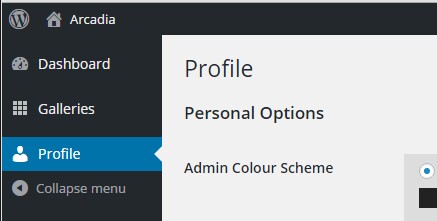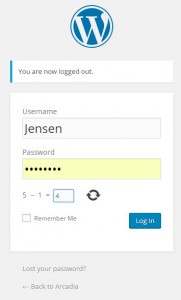The Arcadia Internet site has two sections:
- Static pages for general information that is actual during a long period
- Posts (News) that is a blog-function where all the News are published.
Most pages at this internet site are “public” and can be accessed without any login. Pages with a [L] are locked and reserved for Arcadia Home Owners and requires login.
Top menu (upper right corner)
![]() The top menu looks like this. From the right side you have:
The top menu looks like this. From the right side you have:
- Login, if you need access to the private pages
- Your Profile (login needed) for updating your contact information and change the pw
- Getting Access for contacting the webmaster for help on login
- Getting Help – This page
- Home for getting the start page of this internet site
- Then symbols for Facebook, Twitter and Youtube
Primary Menu
- Home – the start page with information about this home page
- News for Owners – a blog function with updates from Control Board and SPM
- Side Area – a tourist presentation of Side and other interesting areas nearby
- Arcadia – A presentation of the Arcadia Complex for visitors and potential owners
- For Home Owners – Practical information and private pages with admin stuff
- Accounts – Private pages with budgets, accounts payments etc.
- Photo Gallery – related to Arcadia or Home Owners
- Archive – News organized in a timeline (history of Arcadia)
- Contact – How to get into communication with Control Board and SPM and Webmaster
Profile menu
When you are updating your profile with master data or changing password, please remember to push the “update” button leaving the profile page.
You are getting back to main pages (Visit Site) by pushing the house-icon in the upper left corner.
Login menu
You don’t need to login for most pages at the Arcadia site.
But you need to login for private pages, marked with an [L]. You can get user ID and pw from webmaster here>>
You have to fill in the right number in the “Captcha” form. This is a security feature to prevent computer robots from logging in to our homepage. If you are waiting too long there is a timeout and you can push the “wheel” to get a new calculation.
Use “Back to Arcadia” if you don’t need to login.
Right side Widget
At the right side on all web pages you will have a web widget. At the top there is a “Search” function. You can search on any keyword and the system will find the “pages” and “news” with that keyword.
“Resent News for Owners” is showing the latest five News items on each page for fast access. When you receive an e-mail with information about “News” you will also get a link to the Arcadia frontpage and here you have the “News” item in the right side web widget.
Contact webmaster for help
If you have some specific questions or comments, please contact the webmaster by this contact form: